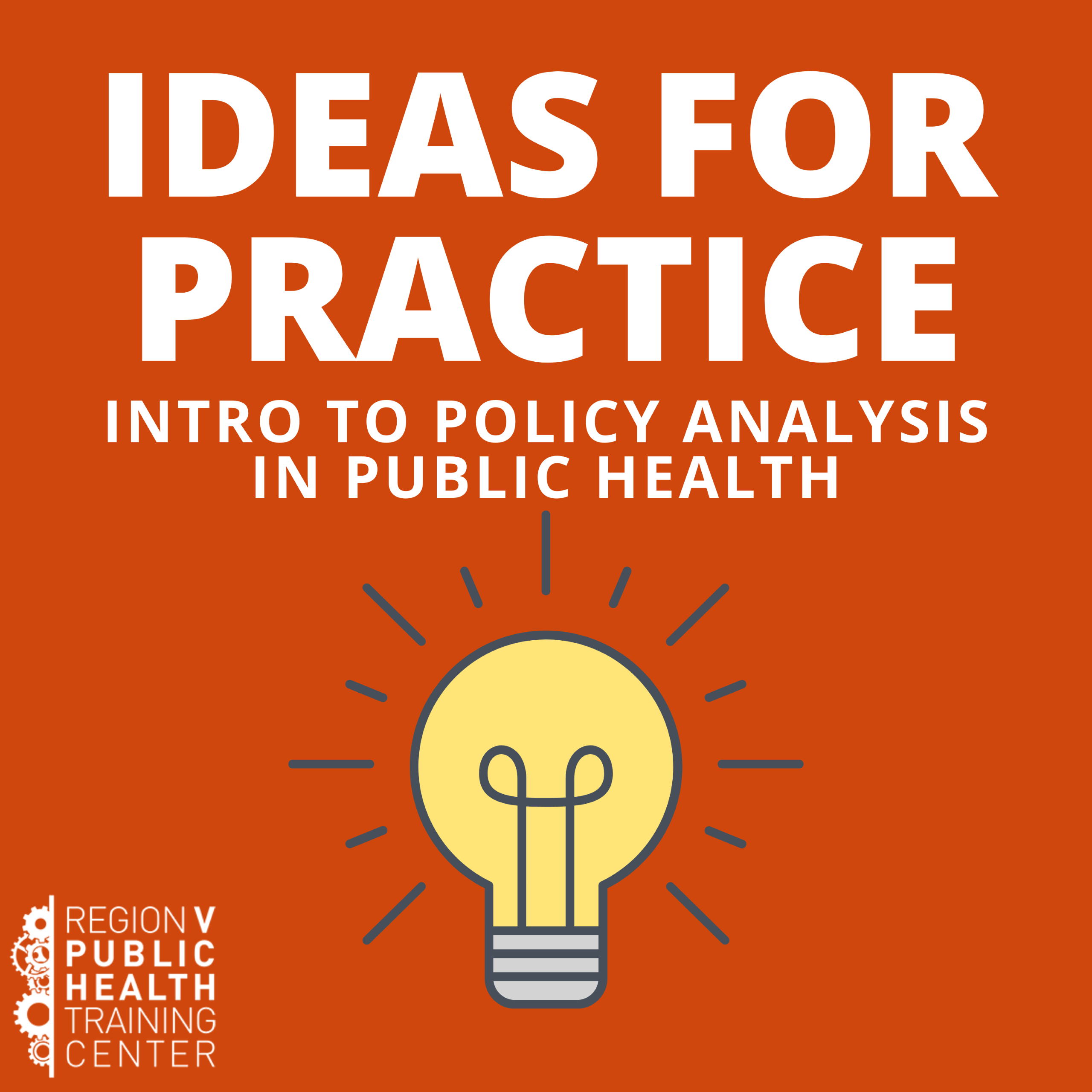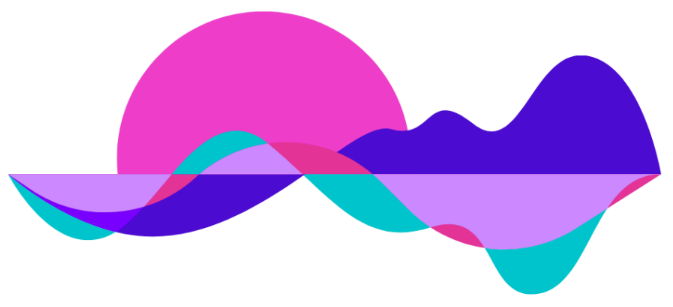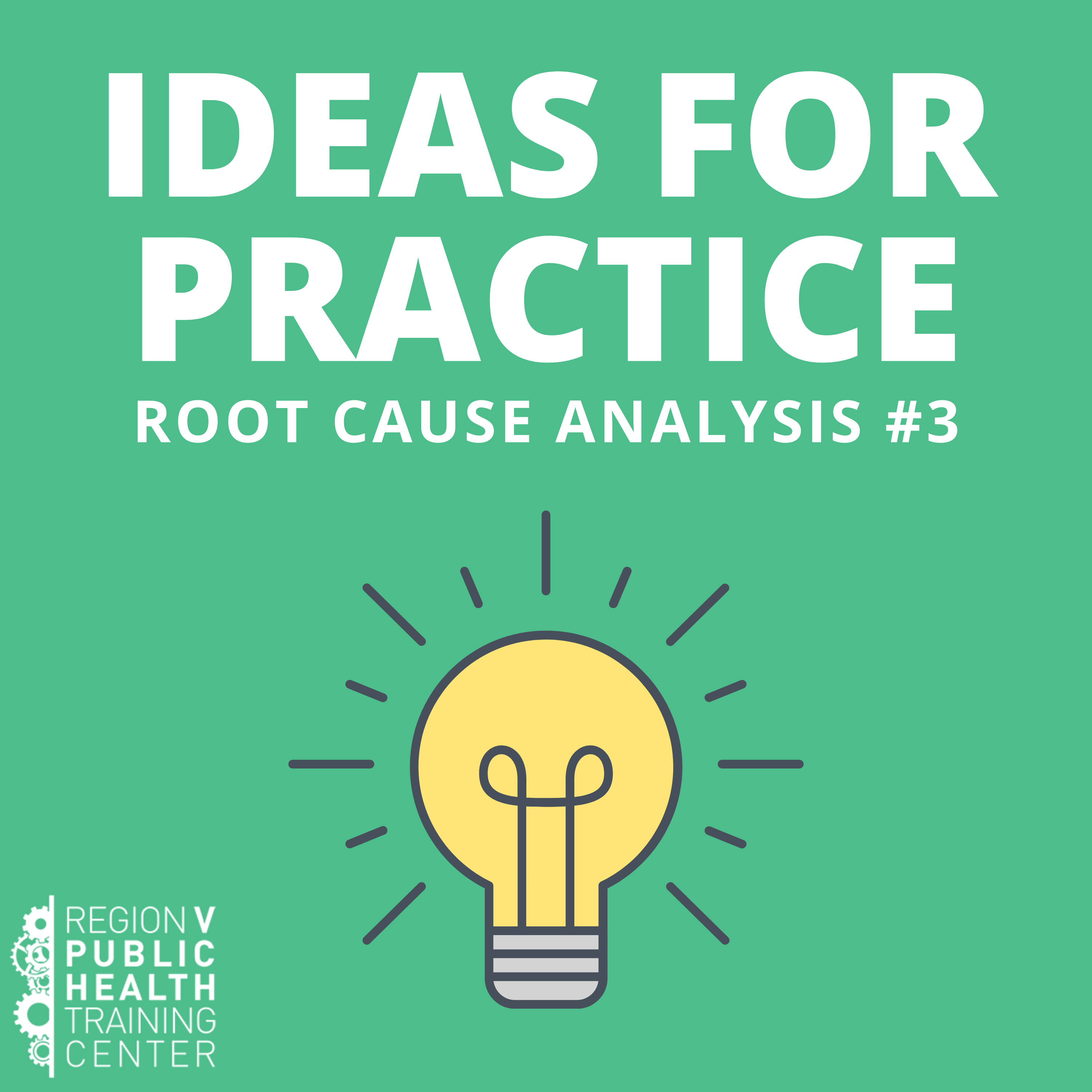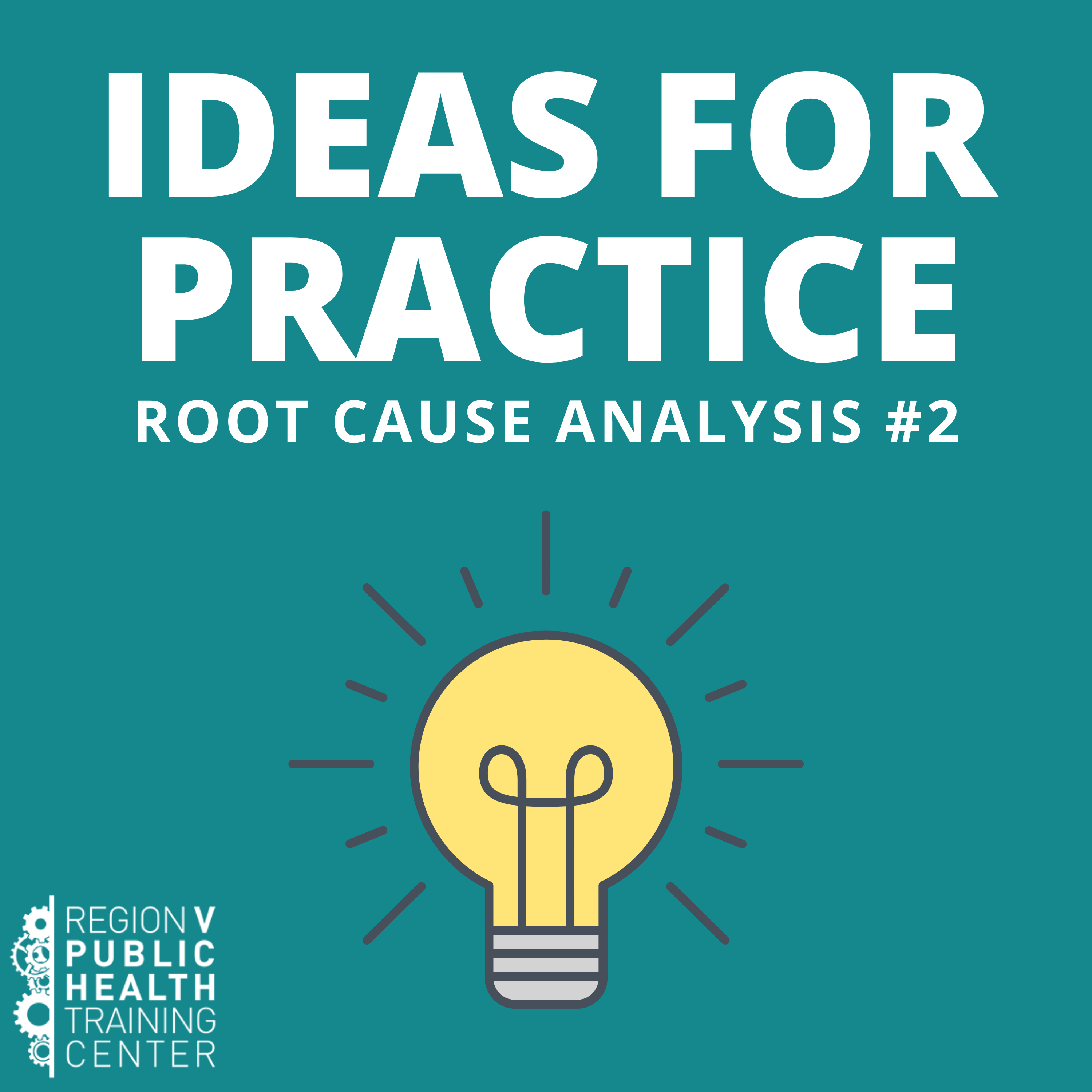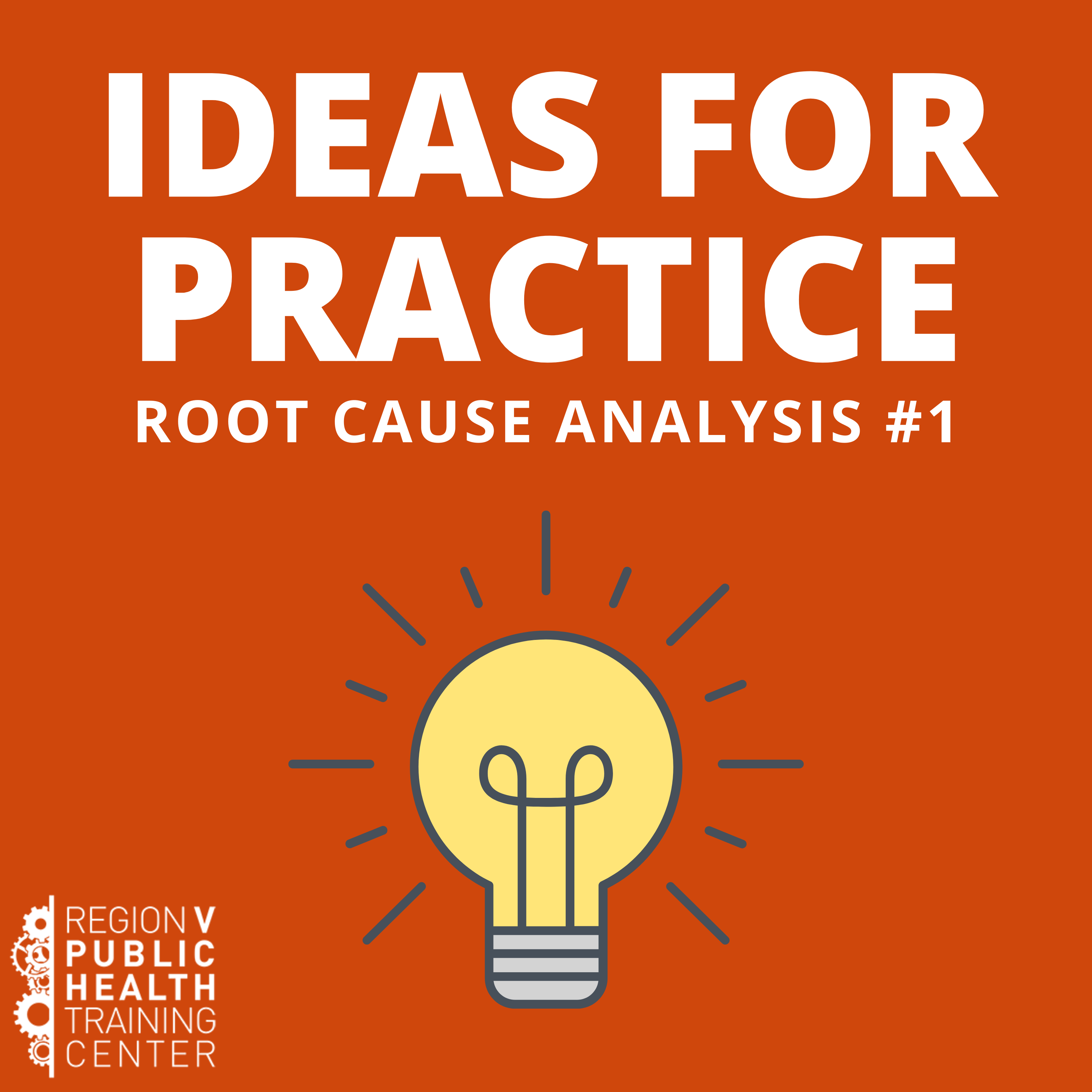Training
Information on our Learning Management System and Continuing Education options is outlined below. You will also find a full listing of our courses, which can be searched or filtered to better find the right training for your needs.
Please use Chrome, Safari, or Firefox when navigating the Training Catalog or Canvas. Internet Explorer and Edge are not compatible browsers with our LMS.
Learning Management System (LMS)
When you click the Enroll button for a course you will be taken to our Training Catalog to complete your registration. We utilize the Canvas learning management system by Instructure.
Accessing Your Student Dashboard
Once you enroll in a course, you may navigate to the course site by logging into the Student Dashboard.
- Your name will appear at the top right when logged in.
- Click on your name, then Student Dashboard.
- The page defaults to the In Progress tab. Click the Begin Course or Resume Course button to enter the Canvas course site.
- Click the Completed tab to view completed courses.
Please use Chrome, Safari, or Firefox when navigating the Training Catalog or Canvas. Internet Explorer and Edge are not compatible browsers with our LMS.
Continuing Education (CE) Credit
Most trainings from the RVPHTC offer some form of CE. The primary types of CE offered are CHES and CNE. Check individual course listings for details on type of CE offered.
Types of CE
The RVPHTC primarily offers two main types of CE: CHES and CNE.
CHES credits: The Region V Public Health Training Center is a designated provider (ID# 99038) of continuing education contact hours (CECH) in health education by the National Commission for Health Education Credentialing, Inc.
Nursing Contact Hours (CNE) credits: The Michigan Public Health Training Center at the University of Michigan School of Public Health is accredited as a provider of nursing continuing professional development by the American Nurses Credentialing Center’s Commission on Accreditation.
For more information on CE and instructions on navigating the Catalog, please visit the CE and Catalog Information page.
Programs for In-Depth Learning
Introducing: new curated programs for a deeper dive into a particular topic or skill area, or targeting a particular audience.
Navigating a Program
View the tutorial below to learn more about our new programs, and how to access and navigate a program.
Check out our first program here! Planning for Success: Managing Business and Finance in Public Health (Program-No CE)
Once you enroll in a program, you may navigate to the course site by logging into the Student Dashboard.
- Your name will appear at the top right when logged in.
- Click on your name, then Student Dashboard.
- The page defaults to the In Progress tab. Click the Begin Course or Resume Course button to enter the Canvas course site.
- Click the Completed tab to view completed courses.
Please use Chrome, Safari, or Firefox when navigating the Training Catalog or Canvas. Internet Explorer and Edge are not compatible browsers with our LMS.